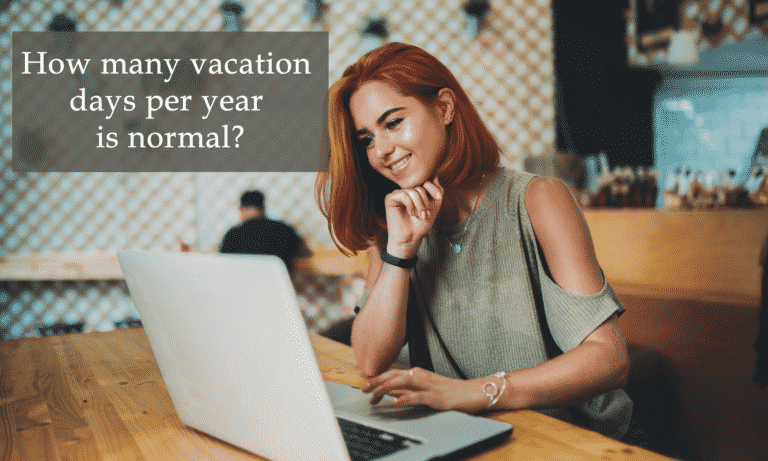Employee Time Off Tracking Software (5 Options)
Are you searching for the very best employee time off tracking software on the market? From employee vacation booking to sick leave, effective leave management platforms help to bring real-time data under one roof. If you are struggling to keep track of time off requests and need systems and processes to take care of this, there is no shortage of tools to choose from.
The question is, which is the best? In this guide, we will break down everything you need to know about the best time off tracking tools. With access to a time off tracking app, employees can seamlessly request time off while team leaders leverage in-built tracking systems to either accept or reject employee leave – making HR processes easier than ever before.
Let’s take a closer look at some of the best employee time off tracking software options on the market.
Employee Time Off Tracking Software
1. Buddy Punch
Buddy Punch is well-equipped to support your leave policies. From leave requests and absence management to vacation tracking and PTO management, Buddy Punch comes with everything you need to successfully track employee time off and monitor PTO requests. No matter how your PTO policy is structured, this PTO tracker will help to keep everything in check.
How Buddy Punch’s Time Off Tracking Software Works
Buddy Punch gives team leaders and project managers the ability to quickly track employee progress and closely monitor employee performance. As an all-encompassing solution, Buddy Punch also works well as PTO tracking software. Team members can easily submit requests for paid time off and have these either accepted or rejected inside the platform.
Automatically Trigger Employee Breaks
If you need to account for employee breaks in your time tracking, Buddy Punch offers an automatic breaks feature – which allows project managers and team leaders to set the number of hours employees must work before the ‘break rule’ begins to kick in. Buddy Punch’s system will then automatically deduct time from the employee’s punch clock without any human input.
Streamline And Centralize Data Management
Buddy Punch makes it remarkably easy to collect employee performance data and produce customizable reports at the click of a button. From collecting timesheets to processing payroll, Buddy Punch gives you the tools needed to unlock value from the data you collect. Whether you’re analyzing performance or assessing profitability, the data collected is highly practical.
Approve Employee PTO Upon Request
Buddy Punch enables senior management at your organization to either enable employees to manually add PTO to their time cards (without approval) or allow employees to request PTO. Project managers and team leaders then have the freedom to approve or reject employee requests and add PTO to their time cards.

Once you have taken Buddy Punch for a spin, we highly recommend browsing through the extensive information stored on our “Knowledge Base” – which covers everything you need to know about Buddy Punch. Also, if you have specific questions, our user support team is always ready to provide you with answers.
You can book a one-on-one personalized demo here.
Buddy Punch Offers Many Useful Features
We’re just scratching the surface! Buddy Punch is jam-packed with everything you could possibly need to make time off tracking as smooth as possible. We want to make sure this is a truly seamless experience for both employees and senior leaders. Alongside the useful features we have already covered, Buddy Punch also includes the following:
- Appointment Scheduling
- Overtime Calculations
- Multiple Punch and Login Options
- Adding, Editing, or Deleting Punches
- And so much more. (Click here to explore our comprehensive feature list.)
Buddy Punch’s Online Reviews
As of the writing date, Buddy Punch has 4.8 out of 5 stars and 686 reviews on Capterra.

Below, we’ll list just a few reviews that speak to Buddy Punch’s ease of use and great customer support service. (Click here to explore the full list of reviews.)
“Overall the experience has been great. I just needed to figure out how to get all the details I needed set up and once all were completed the software does all the work for me.”
Click here to read the full review.
“My experience has been very positive! I initially started using this because I was questioning some times regarding a few jobs and once I implemented it, the time issues seemed to disappear.”
Click here to read the full review.
“Buddy Punch helps to keep track of the hours worked, PTO. This really helps the payroll person and all the employees and employer.”
Click here to read the full review.
“Great app, check-in and out with accuracy, keep in contact with supervisors and can submit photos for proof of visit if not using GPS.”
Click here to read the full review.
Try Buddy Punch for Free
If you feel that Buddy Punch might be the right fit for your business, sign up for a free trial. You can also book a one-on-one demo, or view a pre-recorded demo video.
2. When I Work
As an employee scheduling tool, When I Work enables team members to submit time off and request holidays inside the platform. When I Work is far more than simply an employee time off tracking solution. From project planning and estimates to time tracking and expense tracking, When I Work is a fully developed platform that’s fundamentally powered by employee data.
At the time of writing, When I Work has a total of 935 reviews on Capterra, with an average of 4.5 out of 5 stars. When I Work offers various features, some of which include:
“I like how easy it is to schedule and adjust the schedule of staff, and how they can swap and take time off easily with MINIMAL to no involvement from management.”
Click here to read the full review.
3. Insightful
Insightful is perfect for tracking employee attendance. This employee monitoring software gives project managers and senior leaders a clear picture of how team members are performing. This attendance tracking software enables team members to schedule time off. With a single click, employees can seamlessly clock in and out. It’s a truly intuitive and insightful platform.
At the time of writing, Insightful has a total of 61 reviews on Capterra, with an average of 4.8 out of 5 stars. Insightful offers various features, some of which include:
“Overall experience was really very good. Software works like it should. It helped us improve productivity a lot. And the support from the company was also quite prompt and good.”
Click here to read the full review.
4. Timely
Timely is designed to support remote workforces in their ability to stay productive. When teams are balancing ever-expanding workloads, they need all-in-one solutions like Timely to take the pressure off. Timely offers all the tools your team needs to track time and projects. Timely also provides leaders with the data they need to make informed management decisions.
At the time of writing, Timely has a total of 208 reviews on Capterra, with an average of 4.7 out of 5 stars. Timely offers various features, some of which include:
- Automatic Time Tracking
- Project and Team Planning
- Team Time Management
- Project Time Management
- App Integrations
“As a business owner, it is fantastic to get accurate and ‘timely’ submitted time sheets from staff each and every week. For the user, once you find your preferred method of capture, it is a breeze from there in.”
Click here to read the full review.
5. DeskTime
DeskTime makes it easy for project managers to assign shifts and oversee absences. For employees, this time tracking app offers a remarkably easy way for teams to clock in and out. Senior management can access performance data at the click of a button and see what teams are working on in real-time.
At the time of writing, DeskTime has a total of 240 reviews on Capterra, with an average of 4.5 out of 5 stars. DeskTime offers various features, some of which include:
- Automatic Time Tracking
- URL and App Tracking
- Document Title Tracking
- Idle Time Tracking
- Project Time Tracking
- Automatic Screenshots
- Absence Calendar
- Shift Scheduling
- Invoicing
“Real-time monitoring allows you to monitor the work in your employees’ screens live, this feature was rarely available on other EMS software which made us try DeskTime. Also, it has a really cool feature to monitor the document title which can help you ascertain the writer’s efficiency if you’re in the publishing space.”
Click here to read the full review.
Try Buddy Punch for Free
If you feel that Buddy Punch could be the right fit for your business, sign up for a free trial. You can also book a one-on-one demo, or view a pre-recorded demo video.
You May Also Like…