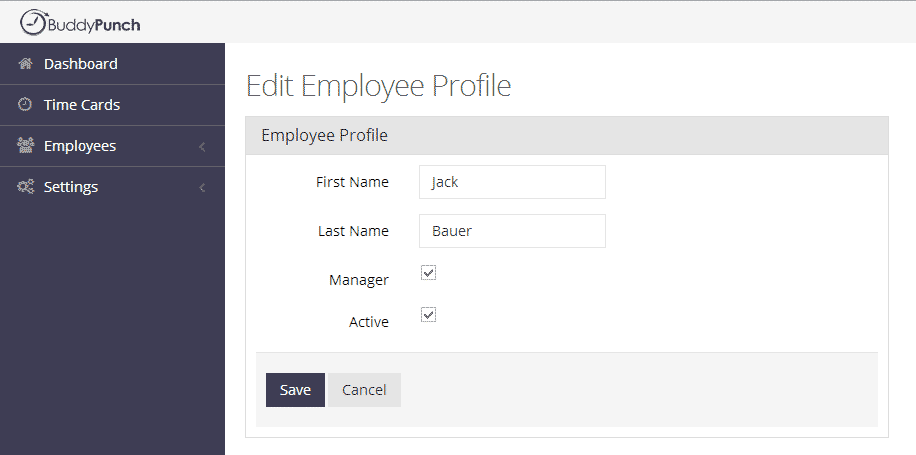Employee Managers – New Feature in Version 1.4.1
Buddy Punch now has employee managers
Employee Managers can view or approve time cards for the employees that are assigned to them.
Until now, only the Buddy Punch account owner could view and approve time cards. We have added a new feature in this release to allow employees to be designated as managers and have access to view or approve employee time cards. The amount of time you will save leveraging this feature make it a must have. And, like everything we do in Buddy Punch, it’s very easy to setup, here’s how.
1. Designate an employee as a manager by checking the Manager checkbox.
2. Assign employees for this manager to supervise. The manager can be assigned view or approval permissions. With approval permissions, the manager is able to approve, deny, or change an employee’s time card. A full history is recorded that makes it easy to see who and when made changes to the time card.
3. After a manager has been assigned employees. The next time the manager logs in, they will see a left side menu and actions similar to the account owner. The manager can continue to punch in and out like usual, but now has access to the Dashboard, Employee list, and Time Cards for the employees assigned.
- Dashboard – the manager will be able to see time cards pending approval for the employees assigned with Approval permissions. The manager will also be able to see which of the employees assigned are currently punched in or out.
- Time Cards – The manager will be able to see their own time card as well as any employees assigned to them. For employees assigned with Approval permission, the manager will be able to make changes to their time cards. For employees with View permissions only, the manager will have a read only view of the time card.
- Employee List – The manager will have access to the employee list, which will show only the employees assigned to the manager. Only the account owner will have permissions to add new employees, or make changes to existing employees.
Let us know in the comments section if you find this exciting new feature helpful in your business.