Best Consultant Time Tracking Software | Top 5 Picks
Managing time and accurately tracking billable hours can be challenging as a consultant.
With multiple projects, clients, and tasks to juggle, tracking how much time is spent on each one can be overwhelming.
This is where time tracking software comes in handy.
Here are the key benefits of using time tracking software:
- Increased productivity
- Accurate time tracking
- Better project management
- Improved accountability
- Cost savings
- Data-driven insights
With so many time management software options available in the market, it can be hard to determine which one is the best fit for consultants.
Here is a quick snapshot of the best consultant time tracking tools.
We will also provide an overview of what time tracking is, why time tracking is important, and factors to consider while selecting time tracking software, helping you to make an informed decision on the best time tracking software for your consulting business.
| What is Time Tracking? 🕒 |
| Time tracking is the process of monitoring and recording the amount of time spent on various tasks and activities throughout the day. It involves keeping track of the start and end times of specific tasks or projects and the total time spent on each activity. Time tracking can be done manually using a pen and paper, or through automated time tracking software that uses digital tools to record and analyze data like Buddy Punch. It ensures accurate billing and invoicing and monitors employee productivity and efficiency. Time tracking can also help identify areas where employees may be spending too much or too little time, allowing for better allocation of resources and improved decision-making. |
Try Buddy Punch For Free
Why Is Time Tracker Software for Consultants Important?
Time tracker software is especially important for consultants as it is a core component of their business operations.
According to a study of UK office workers, the average productive work time during an 8-hour workday is only 3 hours.
The study revealed that employees spend a significant portion of their workday engaged in non-work activities such as checking social media, browsing news sites, discussing work with colleagues, and other distractions.
These findings suggest that many employees struggle to maintain focus throughout the workday, which can have a negative impact on overall performance and business results.
So, here are some of the key reasons why time tracking is essential for consultants:
1. Accurate billing
Consultants typically charge clients based on the amount of time spent on a project. It helps ensure that consultants accurately bill clients for the time spent on specific tasks or projects, avoiding discrepancies and disputes.
2. Project management
Time tracking helps consultants effectively manage their projects by monitoring progress and identifying potential delays or issues in real-time.
3. Resource allocation
By tracking time spent on various tasks, consultants can identify areas where they are over or underutilizing resources.
4. Client communication
Time tracking enables consultants to regularly update clients on project progress, milestones, and timelines.
5. Employee management
Time tracking allows consultants to monitor the productivity of their employees, providing valuable data insights that can help identify areas for improvement, like time management and training needs.
Factors to Consider While Selecting the Best Consultant Time Tracking Software | Buying Guide
When selecting the best consultant time tracking software, there are several factors that you should consider.
These factors include:
1. Ease of Use
The software should be user-friendly and easy to navigate, with an intuitive interface that does not require extensive training.
2. Integration
The software should integrate seamlessly with your existing systems and software, including your project management tools, accounting software, and other related applications.
3. Features
The software should have all the features needed to track time effectively, including the ability to track hours worked, billable and non-billable hours, overtime, built-in notification, multiple punch options, what billable rates should be charged during what time slots, and expenses.
4. Reporting
The software should have robust reporting capabilities, including generating detailed reports on employee efficiency, project profitability, and client billing.
5. Customization
The software should be customizable to fit your specific needs, including the ability to set up custom billing rates, project budgets, and other parameters.
6. Security
The software should have robust security features, including user authentication and authorization, data encryption, and regular backups.
7. Scalability
The software should be able to grow with your business, accommodating an increasing number of users and projects over time.
8. Customer Support
The software provider should offer excellent customer support, including 24/7 technical assistance and online documentation.
9. Cost
The software should be affordable and provide good value for money, considering your specific business needs and budget constraints.
Consultant Time Tracking Apps | Top 5
Before you make any decision, it is important to evaluate your business needs and select a software that best meets your consultancy business requirements.
Here are the top five, time tracking software for consultants:
1. Buddy Punch | Best Overall Time Tracking App
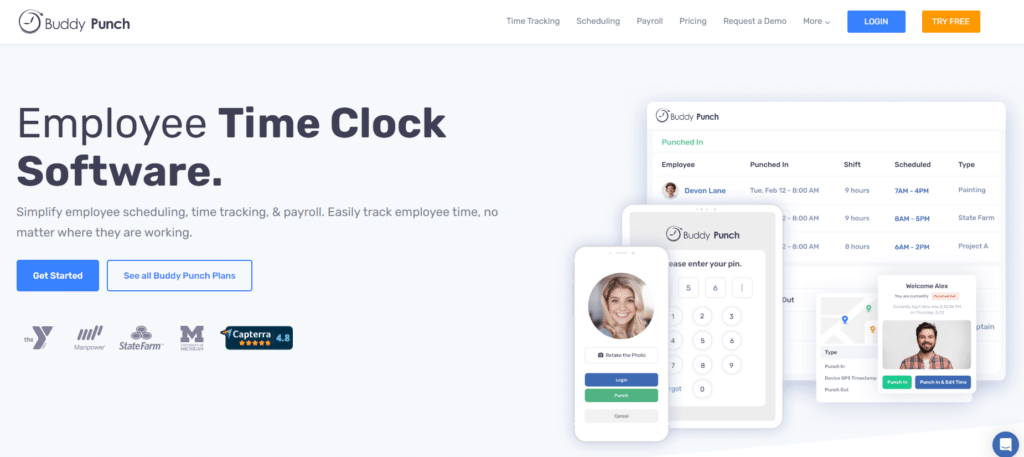
Buddy Punch is one of the best cloud-based time tracking software for consulting businesses to track billable time.
It is specifically designed to help businesses manage their employee attendance and timesheets efficiently, making it an ideal tool for consultants.
The tool also offers integration with other popular software, such as QuickBooks, ADP, Busto, to streamline your payroll and accounting processes.
| Buddy Punch | Technical Details |
| Customer Type | Small Business Medium Business Large Enterprises |
| Deployment | Cloud-based |
| Support | Email Phone Chat FAQ |
| Devices Supported | Windows Android iPhone/iPad Mac Web-based |
How Buddy Punch’s Time Tracking Software Helps Consultants?
Buddy Punch’s time tracking software works simply and intuitively, making it easy for employees to track their time and for managers to monitor their team’s productivity.
It can help to automate time tracking and keep employees focused on the tasks that matter most.
With an Android and iOS application available for all employees, your consulting team can easily clock in from any location, providing real-time data in the formats of your choice, like CSV files or Excel files, for better monitoring and time management.
Consultants can even track time for themselves and even their employees when offline (without internet connectivity) using their Android or iOS Buddy Punch app and then upload the data later on once online.
Try Buddy Punch For Free
Also, with the help of Buddy Punch Chrome Extension on any internet-connected device, whether a smartphone, tablet, laptop, or desktop computer, one can easily Clock In and Clock Out with a single button click via the browser extension.
Lastly, with Buddy Punch, you can manage and track time for unlimited projects or appointments you and your staff manage or execute daily.
What Problems Will Buddy Punch Solve For Your Consultancy Firm?
Buddy Punch solves many problems consulting firms and other businesses face that need to track their employees’/clients’ time and attendance.
Some key issues that Buddy Punch can help solve include:
1. Time Theft
Buddy Punch helps prevent time theft by providing accurate time tracking and preventing employees from clocking in for each other.
2. Inaccurate Billing
With Buddy Punch, you can track time spent on specific projects or clients, ensuring that you are billing accurately for the work performed.
3. Payroll Errors
Buddy Punch can help prevent payroll errors by providing accurate time data that can be easily integrated with your payroll software.
4. Lack of Visibility
Buddy Punch provides real-time employee attendance and efficiency data, giving managers greater visibility into their team’s activities.
5. Compliance Issues
Buddy Punch can help ensure compliance with labor laws by tracking overtime, breaks, and paid time off.
Features of Buddy Punch
Buddy Punch offers a range of features to support small businesses and medium-sized organizations to manage their employee attendance and timesheets efficiently.
Here are some of the key features of Buddy Punch:
1. Automatically Trigger Employee Breaks

Buddy Punch offers an automatic breaks feature that allows businesses to track employee breaks in their time tracking process accurately.
With this feature, businesses can set a ‘break rule’ that triggers after a specified number of work hours, along with the length of employee breaks.
The platform automatically deducts the break time from the employee’s punch clock without manual input, thus helping in differentiating free time and idle time.
2. Built-In Notifications Designed For Consulting Teams
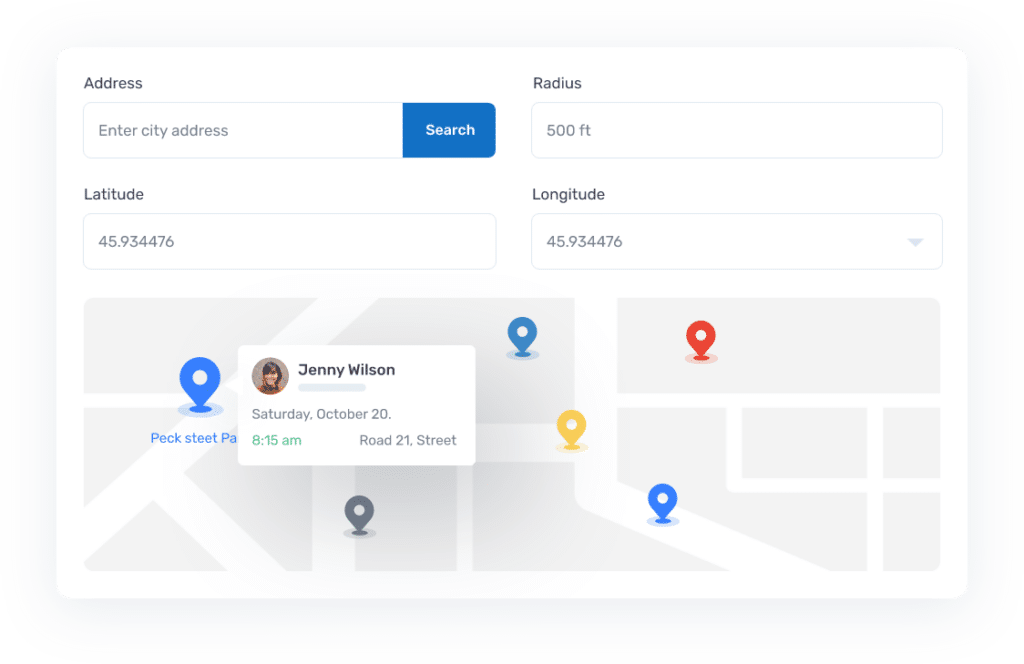
Buddy Punch also offers built-in notification features to help consultants stay updated. This makes it easy for everyone to monitor team progress and stay firmly in the loop.
3. Track Consultant Overtime Using Real-Time Data

You can easily track and monitor employee overtime with access to real-time data insights into consultant working hours.
By accessing your dashboard on the platform, you can easily identify the team members who are currently active, regardless of their location.
When the employee runs close to their maximum hours, you can be notified by either email or mobile.
4. Employee Work Scheduling
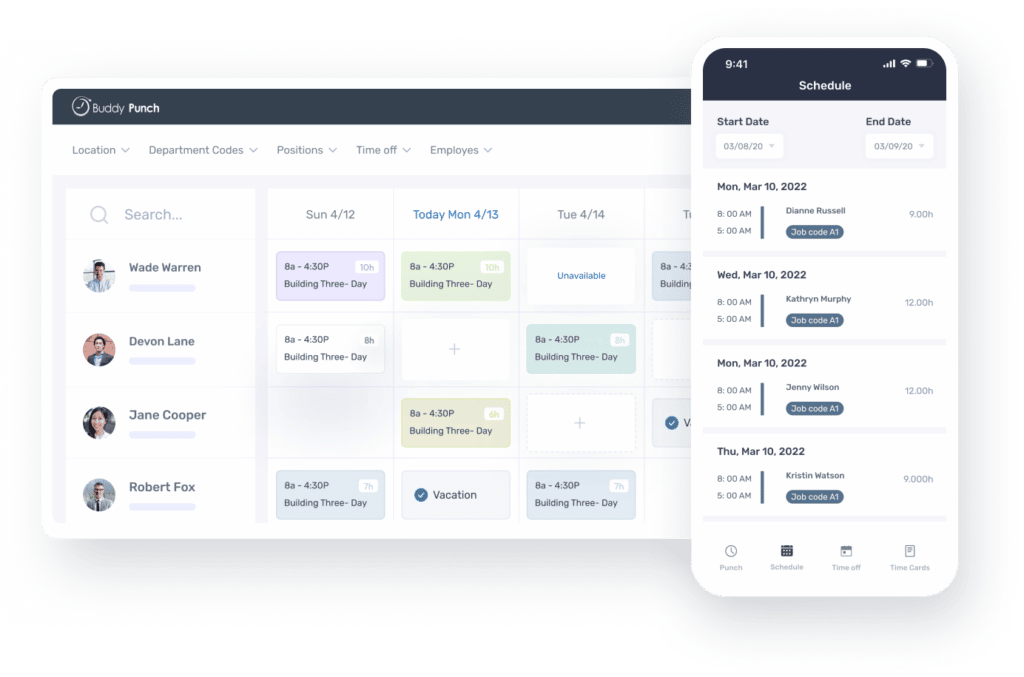
Buddy Punch offers appointment scheduling features that allow businesses to create and manage employee work schedules.
With Buddy Punch, managers can create schedules for individual employees or entire teams, assign shifts, and change the schedule as needed.
Employees can access their schedules online, request time off, and swap shifts with coworkers, making it easy for businesses to manage their workforce and meet staffing needs.
5. Multiple Punch and Login Options
Buddy Punch offers multiple punch and login options to make time tracking convenient and flexible for businesses and their employees.
For clocking in and out, Buddy Punch supports various methods such as web-based punching, mobile punching through the Buddy Punch app, unique PIN, a biometric fingerprint, facial recognition, and even physical time clocks that integrate with the software.
6. Adding, Editing, and Deleting Punches
With Buddy Punch, employees can add, edit, or delete their time punches and add notes or reasons for any changes.
This feature can be particularly useful when an employee forgets to punch in or out or if there is an error in their recorded time.
However, employers can set permissions and restrictions to control who can edit and approve punches to maintain the integrity of the time tracking process.
7. Webcam

Buddy Punch’s webcam feature provides the ability to automatically capture an employee’s photo as they clock in or out.
With this feature, you can easily verify the identity of employees, preventing any instances of buddy punching or time theft.
By accessing the picture directly from the employee time clock, you can quickly and accurately verify the employee’s attendance and avoid any discrepancies in their time record.
8. Reports

Buddy Punch’s Report feature allows managers to access various useful time reports related to employee attendance and time tracking.
This enables consultants to generate detailed time reports on individual employee attendance, including their clock-in and clock-out times, total hours worked, and any absences or tardiness.
9. IP Lock

Buddy Punch’s IP lock feature is a security measure that restricts employee clock-ins and clock-outs to specific IP addresses.
With this feature, managers can ensure that employees can only punch in and out when they are physically present in the designated location, which helps prevent time theft and other forms of dishonesty.
10. Geofence
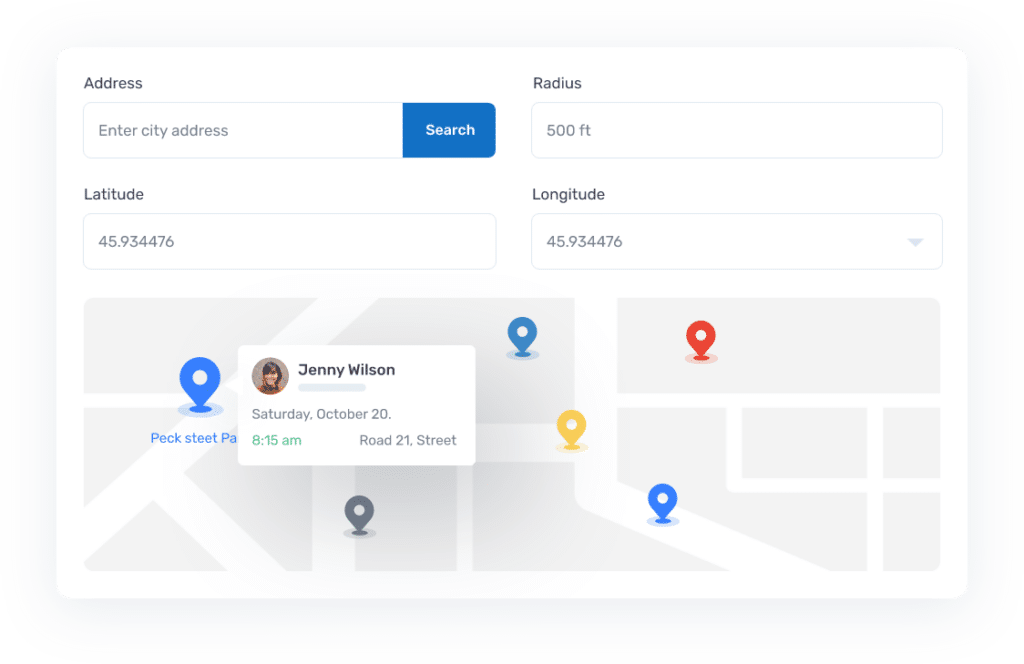
Buddy Punch’s Geofence feature is a powerful tool that allows businesses to track and verify employee attendance based on location.
This enables managers to set up virtual boundaries or “geofences” around specific locations, such as a job site, office building, or store.
When an employee enters or exits a geofenced area, the Buddy Punch system automatically records their clock-in or clock-out time, providing accurate and verifiable attendance data.
| Pros | Cons |
| ● User-friendly ● Accurate time tracking ● Remote access ● Customizable | ● No improvement needed yet |
Free Trial
Ready to give Buddy Punch a try?
For free trial, no credit card required.
If you feel that Buddy Punch might be the right fit for your business, sign up for a 14-day free trial. You can also book a one-on-one demo or view a pre-recorded demo video.
2. TimeCamp | Best Time Tracking App For Freelancers
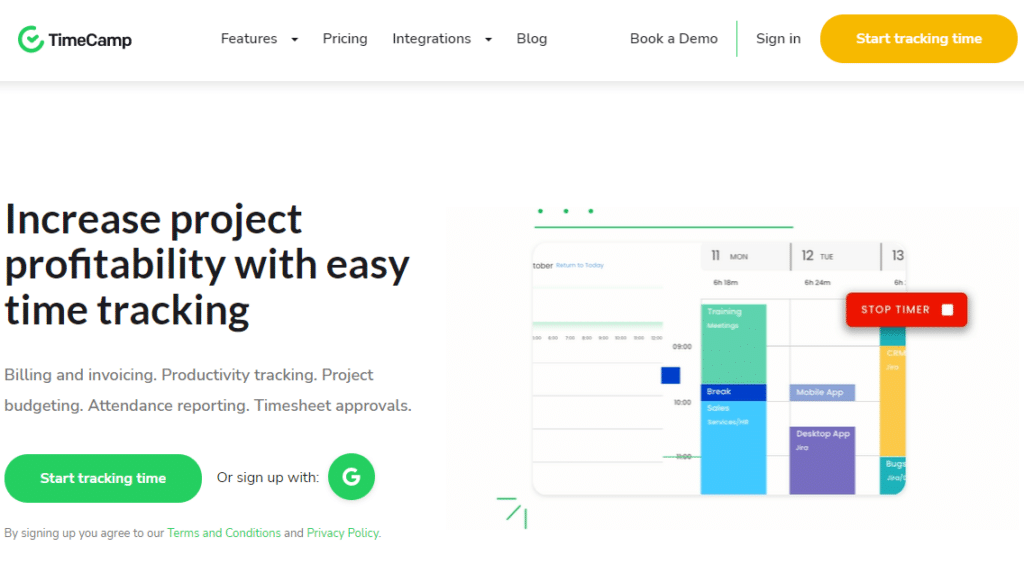
TimeCamp is another popular time tracking software offering various features to help businesses monitor their employees’ work hours and track project progress.
Once team members punch in at the beginning of the workday while using TimeCamp, leaders can start monitoring their performance through the software’s dashboard.
| TimeCamp | Technical Details |
| Customer Type | Small Business Medium Business Large Enterprises |
| Deployment | Cloud-based |
| Support | Phone Online |
| Devices Supported | Android iPhone/iPad Mac Web-based Linux |
TimeCamp also allows users to generate detailed reports based on their time tracking data, which can be used to improve efficiency.
The platform provides you with a range of useful data insights, including the length of time employees spend working inside certain applications.
TimeCamp also integrates with a range of other software tools, such as Trello, Asana, and Slack, which can help to streamline workflows and improve collaboration.
TimeCamp is filled with potentially useful features for consultants:
- Automatic time tracking
- Timesheet approvals
- Attendance tracking
- Time tracking reports
- Productivity tracking
- Custom billing rates
- Easy invoicing
| Pros | Cons |
| ● Provides a variety of integrations ● Invoicing tools to streamline tracking billable hours ● Ability to track time from mobile, web, and desktop | ● Free plans do not include any integration ● Lack of clarity in the area of reporting ● Limited scope of customization |
Free Trial
TimeCamp offers a 14-day trial of their software. During this trial period, you will have access to all features and functionalities of the software.
3. Connecteam | Best Time Tracking App For Deskless Teams

Connecteam is an all-in-one solution used by businesses of various sizes and industries. It offers a comprehensive set of features including real-time GPS tracking, to ensure complete transparency and improve workforce management.
By using Connecteam, businesses can easily track their employees’ work hours, manage overtime, and generate reports for payroll purposes.
| Connecteam | Technical Details |
| Customer Type | Small Business Medium Business |
| Deployment | Cloud-based |
| Support | Phone Online Chat FAQ Forum |
| Devices Supported | Android iPhone/iPad Mac Web-based Linux |
This not only simplifies the administrative workload but also helps businesses to enhance efficiency, reduce costs, and increase employee engagement.
In addition to time tracking, Connecteam also provides other workforce management tools such as employee communication, task management, and training and onboarding features
Connecteam offers a range of features that can help businesses streamline their workforce management and increase productivity.
Some of the key features include:
- Employee Time Clock
- Employee Task Management
- EMployee Scheduling
- Employee Training
- Employee Communication
- Checklists and Forms
| Pros | Cons |
| ● Perfect platform for deskless employees ● Intuitive mobile platform ● Responsive customer service ● Efficient employee time tracking | ● Some users complain about app freezing and occasional lag ● No forecasting |
Free Trial
Connecteam offers a free trial that allows businesses to try out the platform before committing to a subscription.
The free trial is available for 14 days and provides access to all of Connecteam’s features, including time tracking, scheduling, communication, and task management.
4. When I Work | Best Time Tracking App For Employee Scheduling

When I Work is one of the best time tracking tools for consultants that centralizes key aspects of team management and successfully brings everything under one roof.
From employee time tracking to team schedules, consulting teams have various tools at their disposal to stay productive while keeping leaders informed of their progress and recording the overall data from their time logs.
| When I Work | Technical Details |
| Customer Type | Small Business Medium Business Large Enterprises |
| Deployment | Cloud-based |
| Support | Phone Online Chat FAQ Forum |
| Devices Supported | Android iPhone/iPad Mac Web-based |
The When I Work time clock feature allows employees to clock in and out using their mobile devices, while managers can monitor their work hours and track their locations in real-time.
It also enables managers to set up and manage employee schedules, approve time-off requests, and generate reports for payroll purposes.
In addition to time clock functionality, When I Work offers other features such as communication tools, task management, and shift scheduling.
When I Work is a powerful platform that can help small and medium-sized consulting firms streamline their workforce management processes and reduce administrative burdens.
The tool offers a range of features that are designed to help consulting firms manage their workforce more efficiently.
Some of the key features include:
- Employee Scheduling
- Employee Time Clock
- Timesheets
- Time Messaging
| Pros | Cons |
| ● Intuitive drag and drop scheduling ● Allows employees to trade shifts and communicate with managers easily ● Easily request time off | ● Limited reporting ● Do not provide direct integration with a POS ● Slow customer support |
Free Trial
When I Work offers a 14-days trial that allows consultants to explore all of its features including shift scheduling, time clock functionality, and task management.
5. Insightful | Best Time Tracking App For Workforce Analytics & Productivity Insights

Insightful is another powerful software platform that provides businesses with a comprehensive solution for time tracking and employee monitoring solutions.
By providing businesses with real-time insights into employee performance, Insightful enables team leaders and administrators to gain a clear understanding of how their employees are performing.
| Insightful | Technical Details |
| Customer Type | Small Business Medium Business Large Enterprises |
| Deployment | Cloud-based On-Premise Web-based |
| Devices Supported | Mac Web-based |
| Operating Systems | Windows Linux Mac |
Insightful will offer the data required to correctly bill clients for consulting services while enabling you to increase employee oversight more broadly.
With Insightful, businesses can track their employees’ work hours in real time, view detailed reports on employee activity, and manage employee schedules and time-off requests.
Insightful communication features allow managers to communicate with their teams in real-time, share announcements, and send messages to individual team members.
With its robust time tracking and employee monitoring features, businesses can gain valuable insights into employee activity, identify areas for improvement, and address them proactively.
Insightful Offers a variety of features for consultants designed to streamline their employee management processes. Some include:
- Employee Monitoring
- Time Tracking
- Automatic Time Mapping
- Screenshots
| Pros | Cons |
| ● Easy to use ● Flexible scheduling and time-off management ● Robust reporting capabilities | ● Do not offer mobile apps ● Does not support access from mobile browsers ● Limited customization options |
Free Trial
Insightful offers a 7-day trial to test out the platform’s various features, including time tracking, employee monitoring, reporting and communication tools.
FAQs
Do these time tracking softwares work with any computer?
Yes, all the above-mentioned software is compatible with Mac and PC devices. You no longer need to worry about compatibility issues or missing out on features when you can access everything from a single platform on any computer.
This flexibility also means that your team members can easily report their hours or project times from anywhere, whether they’re in the office or doing remote work.
Why use time tracking software?
Businesses that rely on professional service providers, hourly workers, or freelancers, as well as those that use cost-plus pricing, can greatly benefit from using time tracking software for logistical purposes.
By implementing time tracking software, team members can easily add time entries to specific tasks, providing businesses with valuable insights into how their workforce is being utilized.
This information can help businesses identify areas for improvement, optimize resource allocation, and ensure that they’re meeting the needs of their clients and stakeholders.
Try Buddy Punch for Free
Ready to start a free trial?
No credit card required, all features included.
If you feel that Buddy Punch could be the right fit for your business, sign up for a free trial. You can also book a one-on-one demo, or view a pre-recorded demo video.
You May Also Like…


